



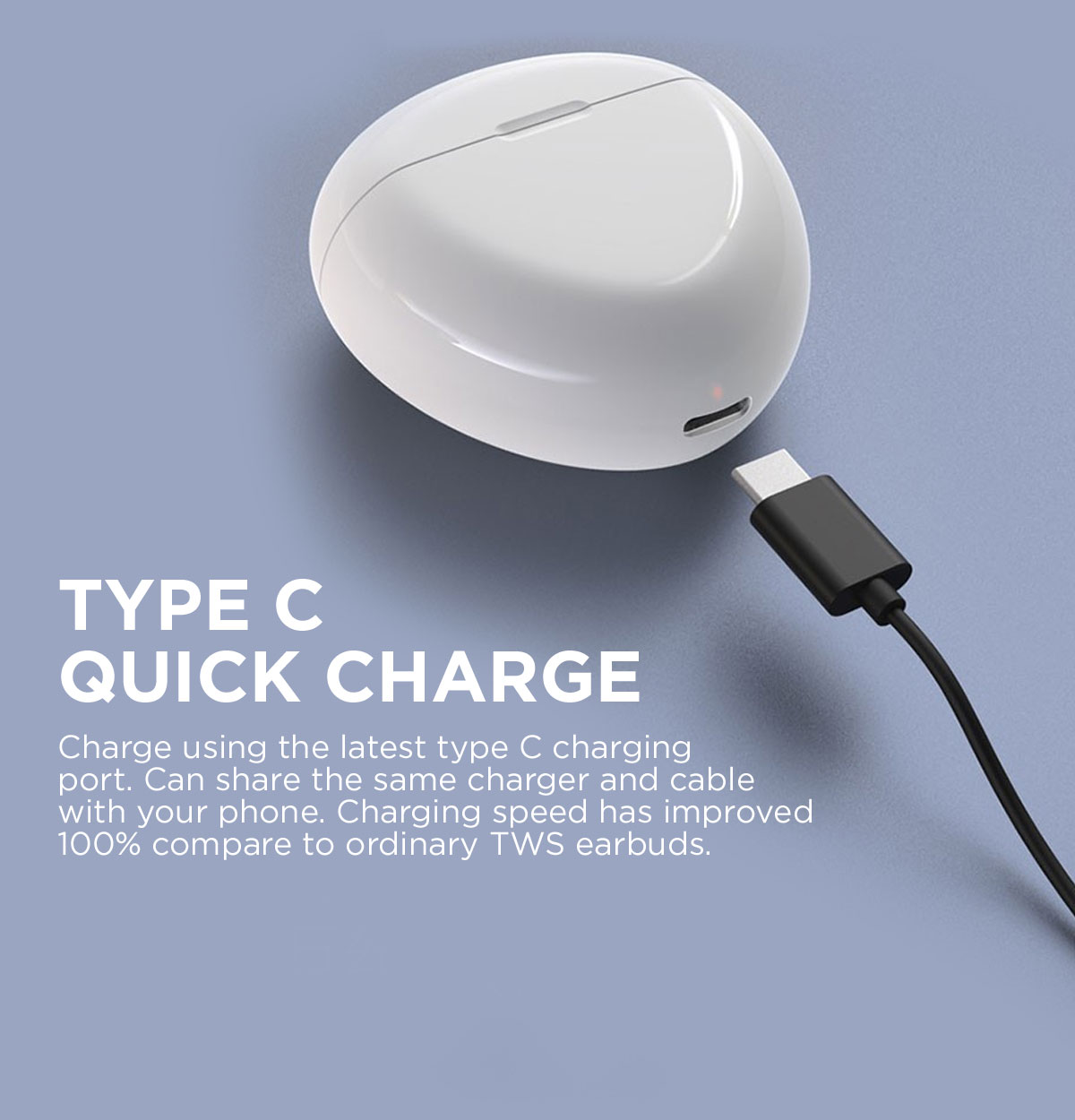







| Specifications | Edifier X6 |
|---|---|
| Bluetooth Version | V5.0 |
| Bluetooth Profiles | A2DP, AVRCP, HFP, HSP |
| Codec | SBC, aptX |
| Effective Distance | 10M |
| Playback Time | About 5Hrs (Earbud) + 18Hrs (Case) |
| Charging Time | About 1Hr (Earbud) + 2Hrs (Case) |
| Input Power | 5V==100mA (Earbud) ; 5V==500mA (Case) |
| Frequency Response | 20Hz – 20KHz |
| Sensitivity | 94 +/- 3dBSPL (A) |
| Charging Port | USB Type C |
| Dimension | Earbud: 35mm x 20mm x 20mm Charging Case: 55mm x 55mm x 25mm |
| Similar Products | TWS200 |
| Also Available Here |






























Reviews
There are no reviews yet.