


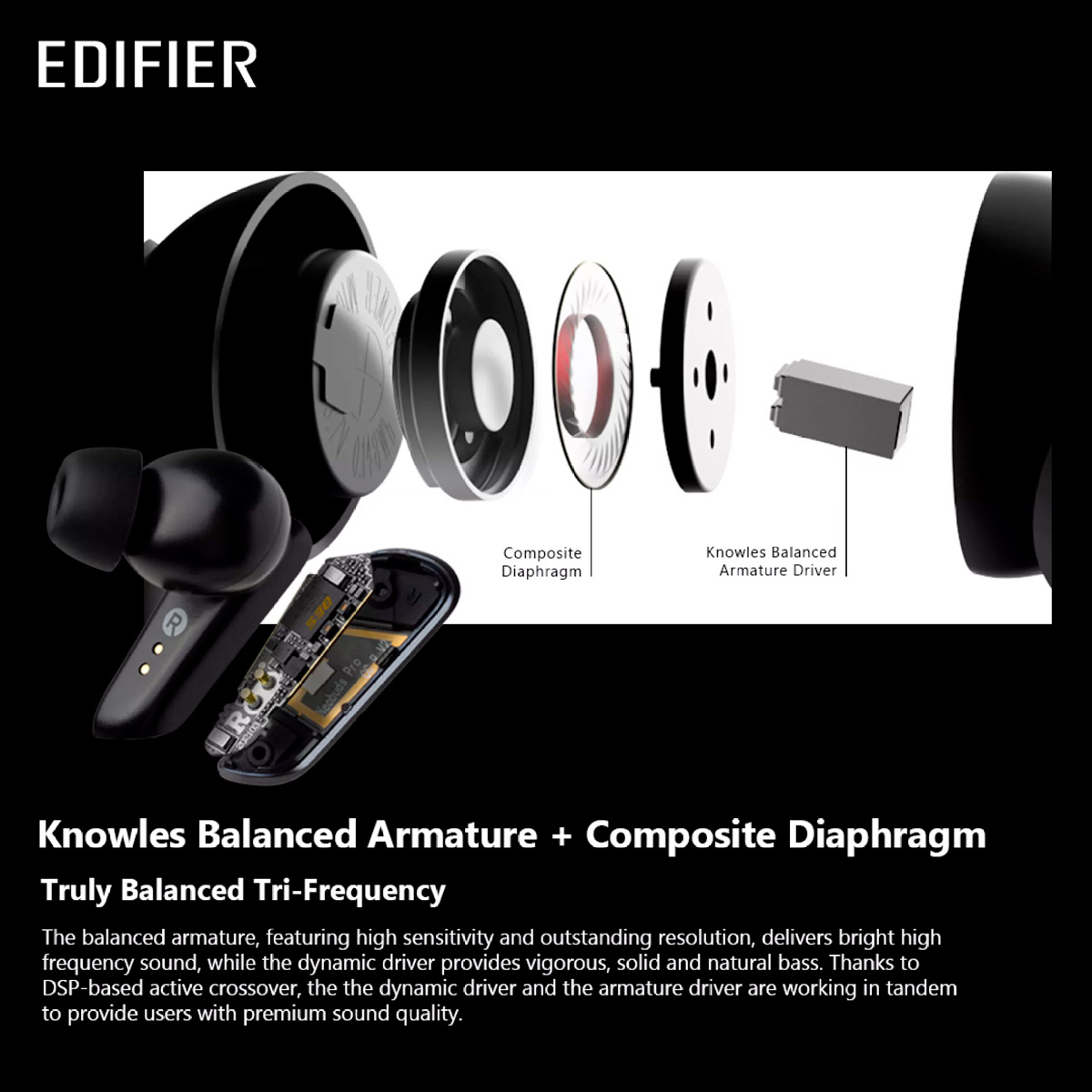





| Specifications | Edifier Neobuds Pro |
|---|---|
| Bluetooth Version | Bluetooth 5.0 |
| Bluetooth Protocol | A2DP,AVRCP,HFP |
| Audio Decoding Format | LHDC,SBC |
| Effective Distance | 10 Meter |
| Running Time | 5Hrs + 15Hrs (ANC On) 6Hrs + 18Hrs (ANC Off) |
| Battery Capacity | 40mAh(Earbuds) / 400mAh(Charging Case) |
| Charging Time | 1Hr(Earbuds)/1Hr(Charging Case) |
| Input | 5V==20mA(Earbuds) 5V==1A(Charging Case) |
| Frequency Range | 20Hz-40KHz |
| Output SPL | 92+/-3dB spl(A) |
| Edifier Connect apps support | Yes |
| Touch Control Functions | Play/Pause | Volume control | Switch Mode | Game mode on/off | Next | Previous | Answer/End Call |
| Firmware Update | For Android |
| Similar Product | TWS NB2 Pro |
| Also Available Here |





























Reviews
There are no reviews yet.