Edifier TWS330NB True Wireless
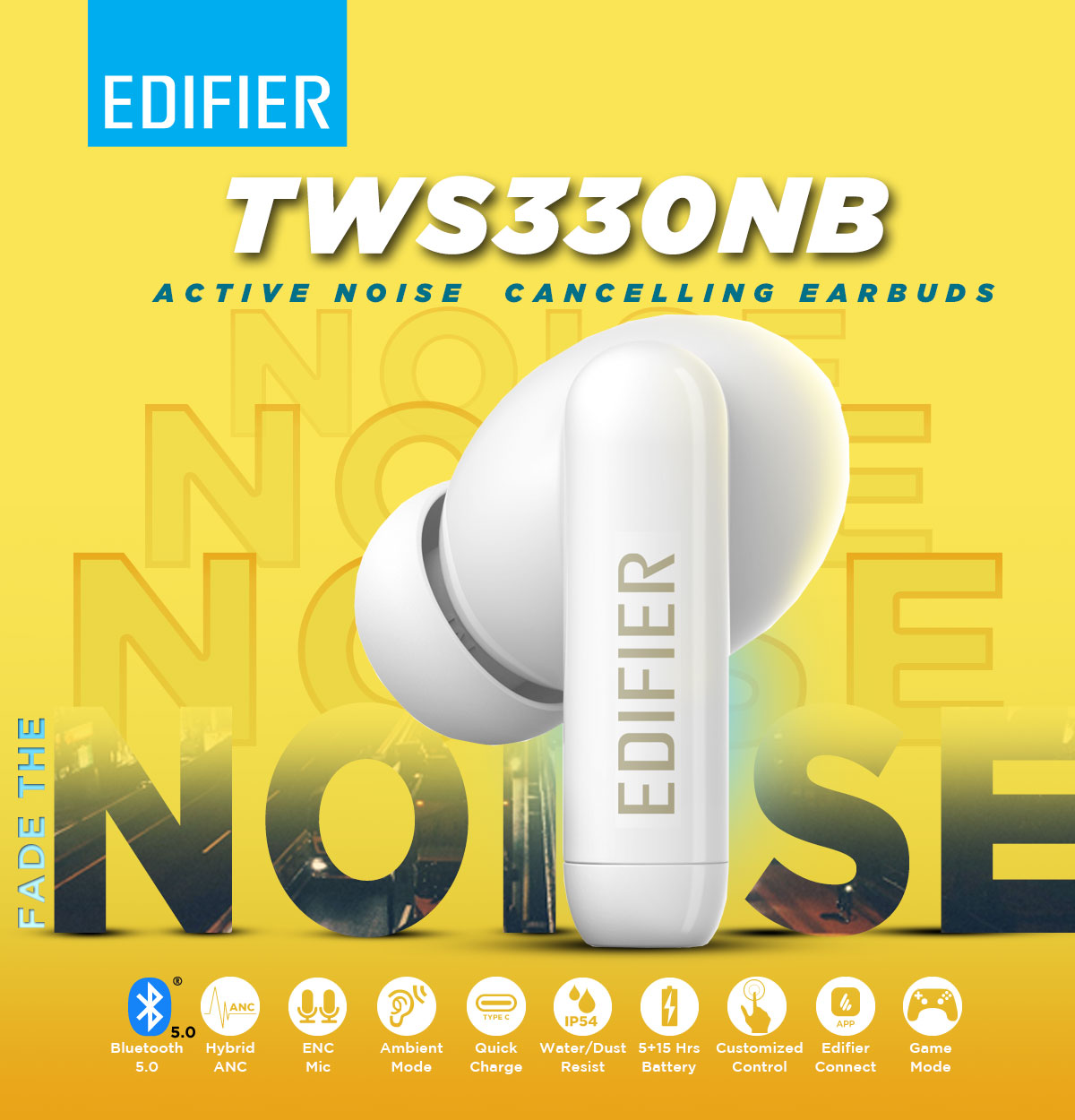








| Specifications |
TWS330NB |
| Bluetooth Chipset |
BES2300HP3 |
| Bluetooth Version |
V5.0 |
| Bluetooth Profile |
A2DP,AVRCP,HFP |
| Audio Codec |
SBC |
| Play Time |
ANC On: ~4Hrs(earbuds) + 12Hrs(Case)
ANC Off: ~5Hrs(Earbuds) + 15Hrs (Case) |
| Driver Unit |
Ø8mm Dynamic Drivers |
| Charging Time |
About 1 Hr(Earbud), 1.5 Hours(Charging Case) |
| Battery Capacity |
32mAh(Earbuds) / 350mAh(Charging Case) |
| Charging Port |
USB Type-C |
| Water Resist Rating |
IP54 |
| Effective Distance |
10M |
| Input |
5v==200mA(Earbud)/5V==1A(Charging Case) |
| Frequency Response |
20Hz-20KHz |
| SNR |
94+/- 3dBSPL(A) |
| Impedance |
24 Ω |
| Compatible With |
Android, Iphones, IOS, Windows 10 |
| Similar Products |
TWS NBQ |
| Also Available Here |
 |
Edifier TWS330NB True Wireless Earbuds FAQ
Q:How Do I Check Battery Level?
A: For Charging case, press the button on the case. the led will blink once. White color= >70%, Pink = 30%-70%, Red = <30%. Earbuds battaer can check via Edifier connect apps after connected to phones.
Q: How To Pair to my phone?
A: Your Earbuds need to enter pairing mode in order to pair with devices:
1. With both earbuds in the case and Lid opened. Press and hold the case button about 3 second.
2. The White Led will blink. then search in your phone.
3. Click the earbuds in your phone’s Bluetooth settings to connect.
4. Once paired it will auto connect when you take out the earbud until you unpair them.
Q: How do I change the touch control function?
A: After connected to your phone. Open Edifier Connect Apps and go to Settings > you can setup the control from the touch function settings.
Q: Why after connect to my PC there is no sound from the earbuds?
A: Try check in your sound settings. make sure the sound output has changed to the Bluetooth earbuds.
Q: My TWS earphones only can connect one side at a time. can’t connect both simultaneously.
A: This may caused by the earphones are not TWS-Paired(Left-Right Pair) to each other. Please try TWS-Pair the earphones:
1. Put both earbuds in the charging case and leave the lid opened.
2. Tap the case button 3 times to enter TWS Pairing mode
3. White LED will blink slowly. It will stop blinking once successfully TWS Paired.
Only logged in customers who have purchased this product may leave a review.
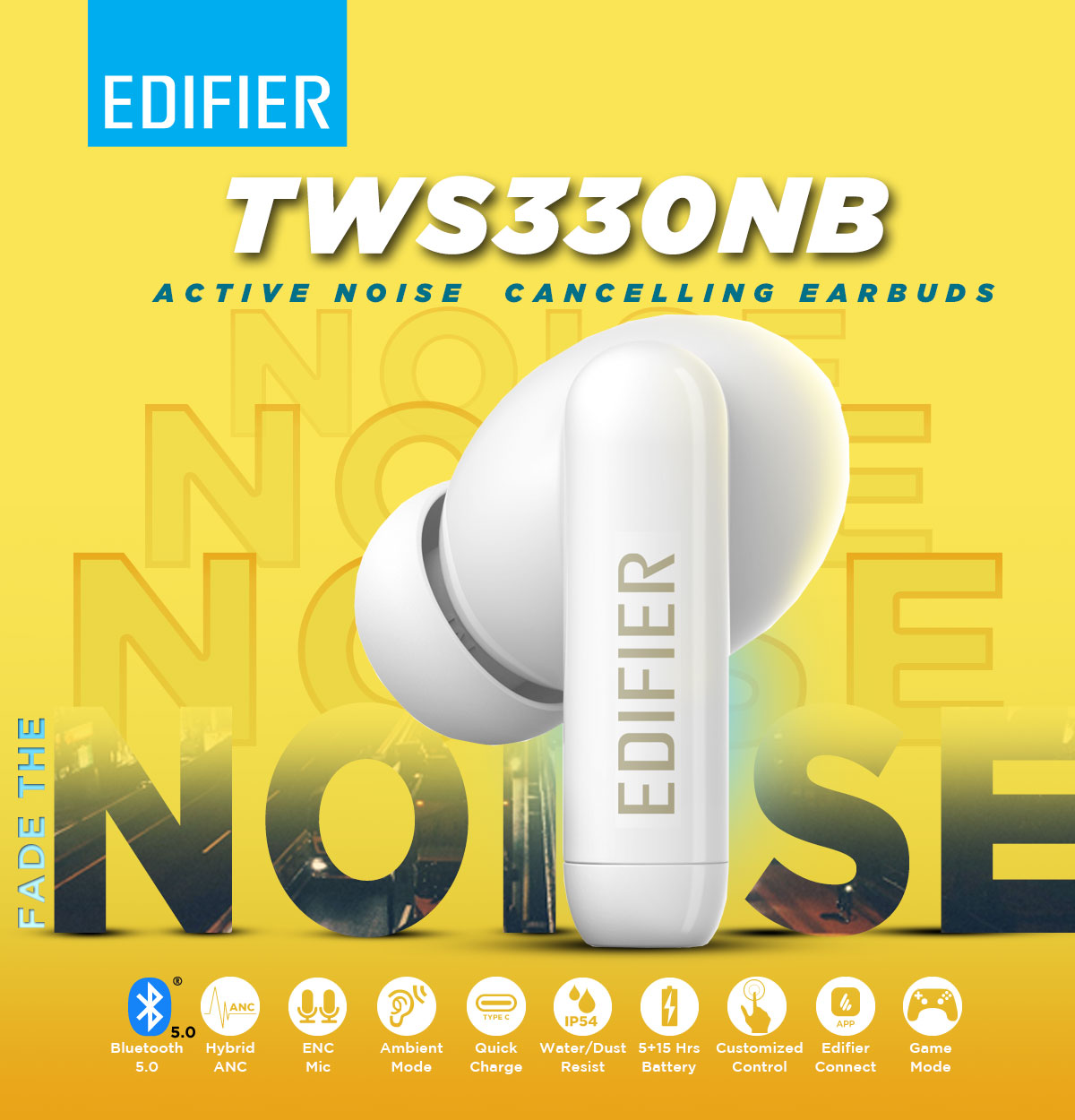
































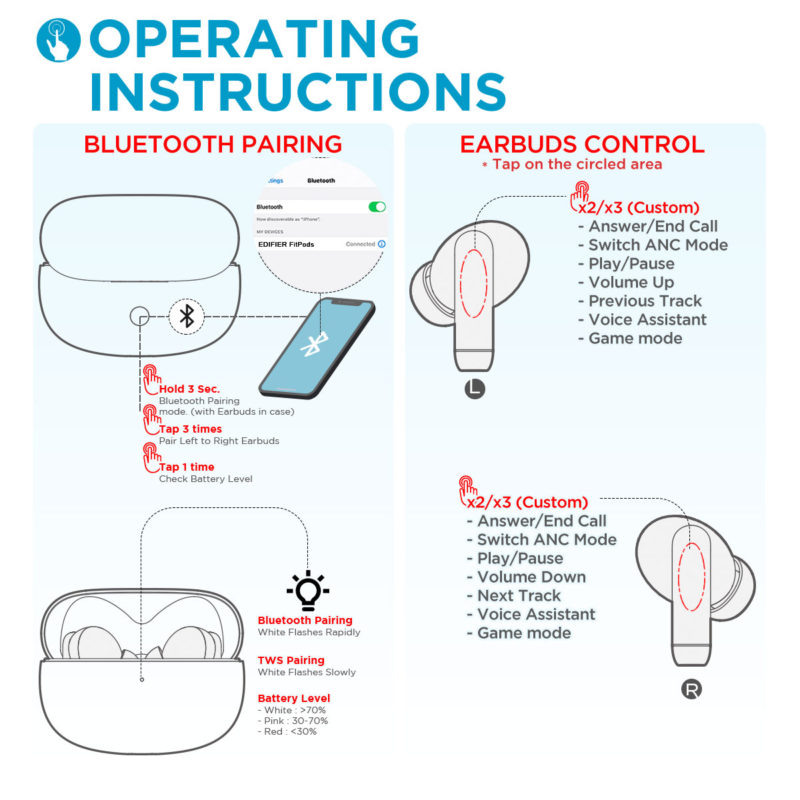













Reviews
There are no reviews yet.