How to place order
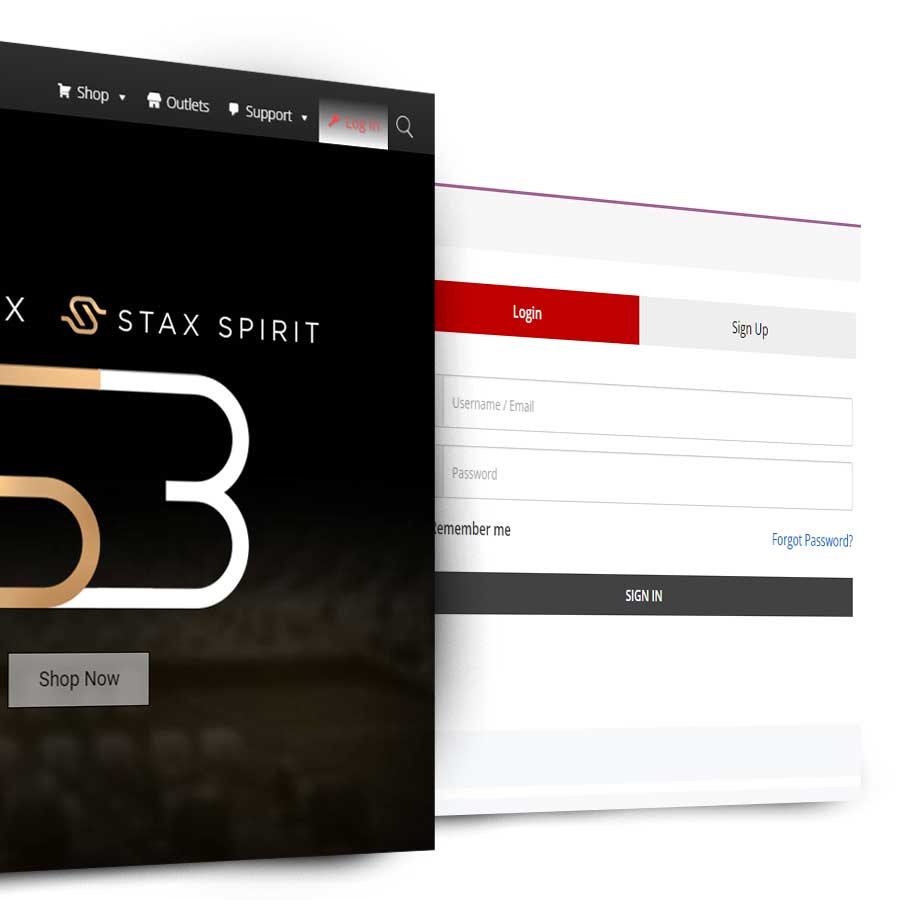
Step 1
Click on the log in button on top right of the menu.
Sign up or login with existing account.
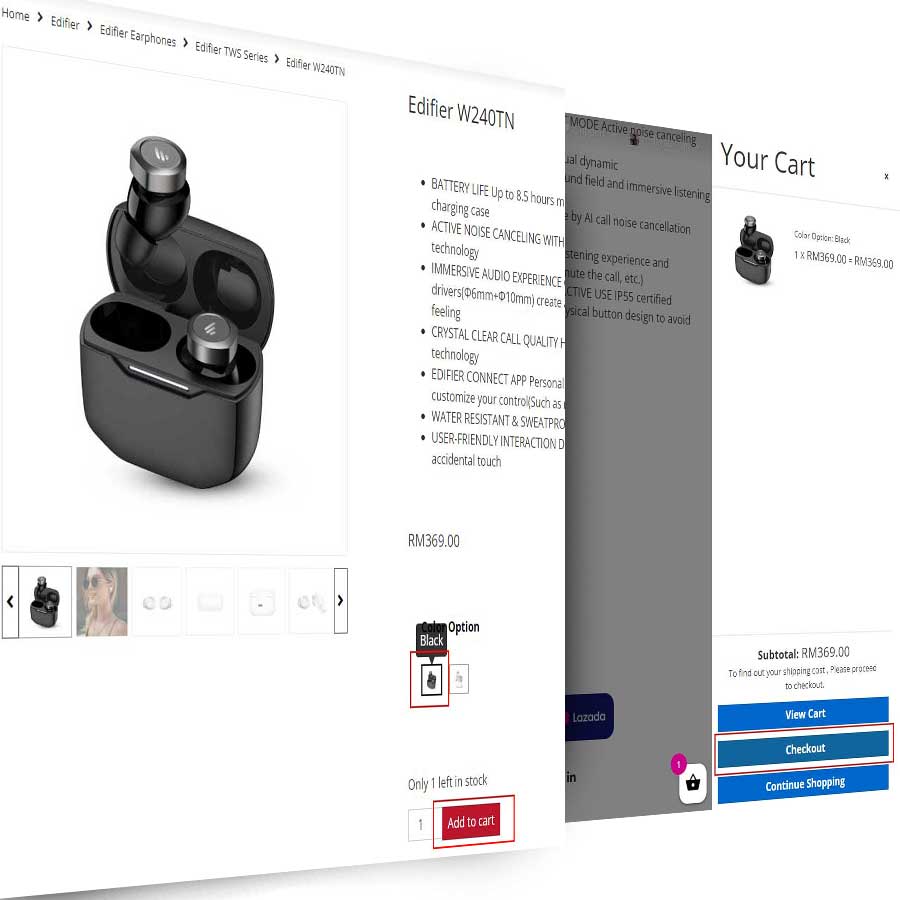
Step 2
Select the item(s) you with to purchase and add to cart, select the color option first if applicable. Then Open the side cart menu and click on Checkout.
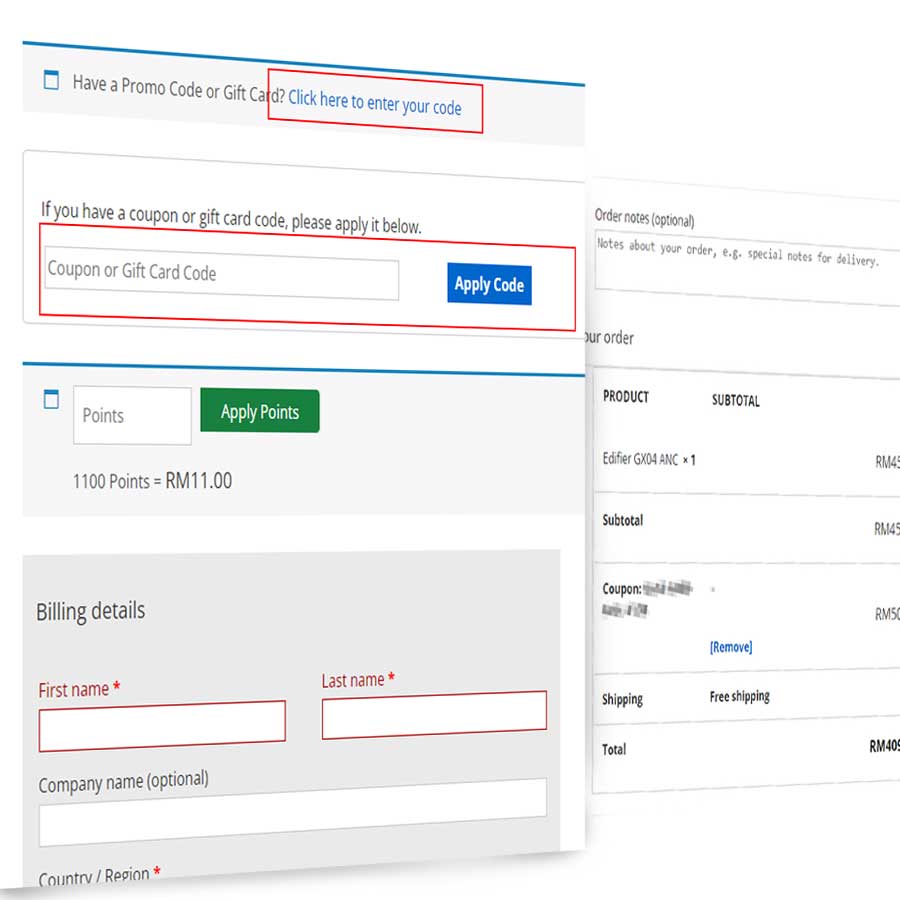
Step 3
Key in the code and apply code to get discount on your order. The applied code will be recorded in your order for reference.
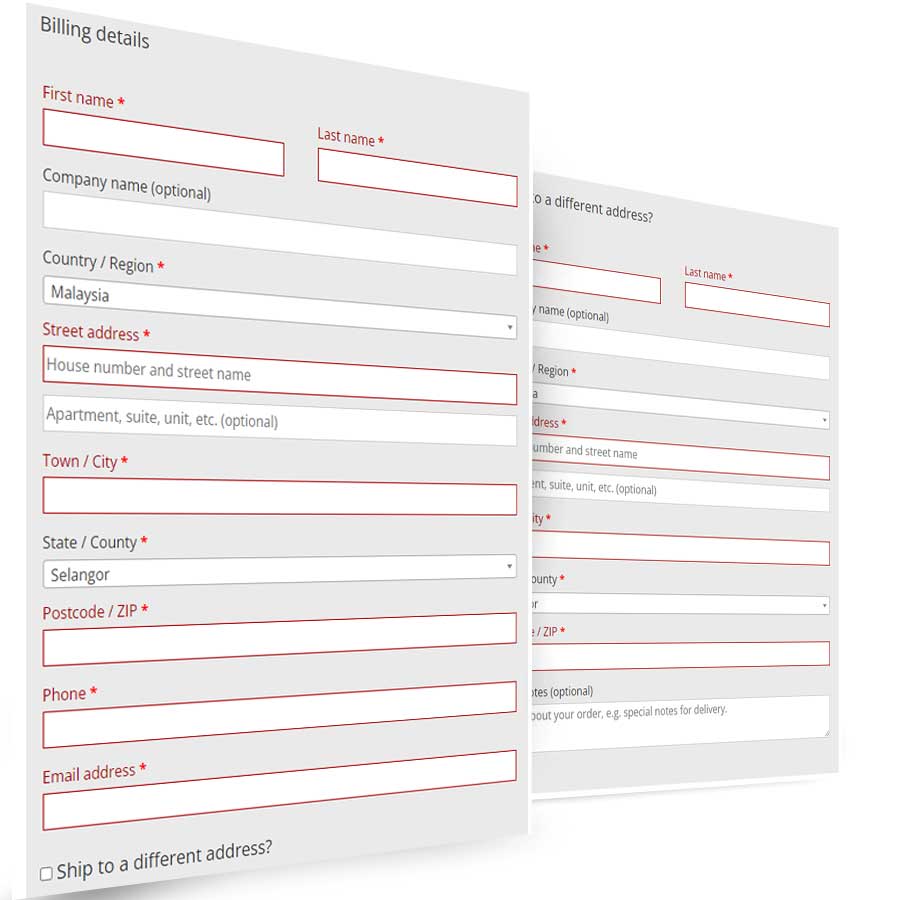
Step 4
Fill in the billing details and shipping details that you wish to send to.
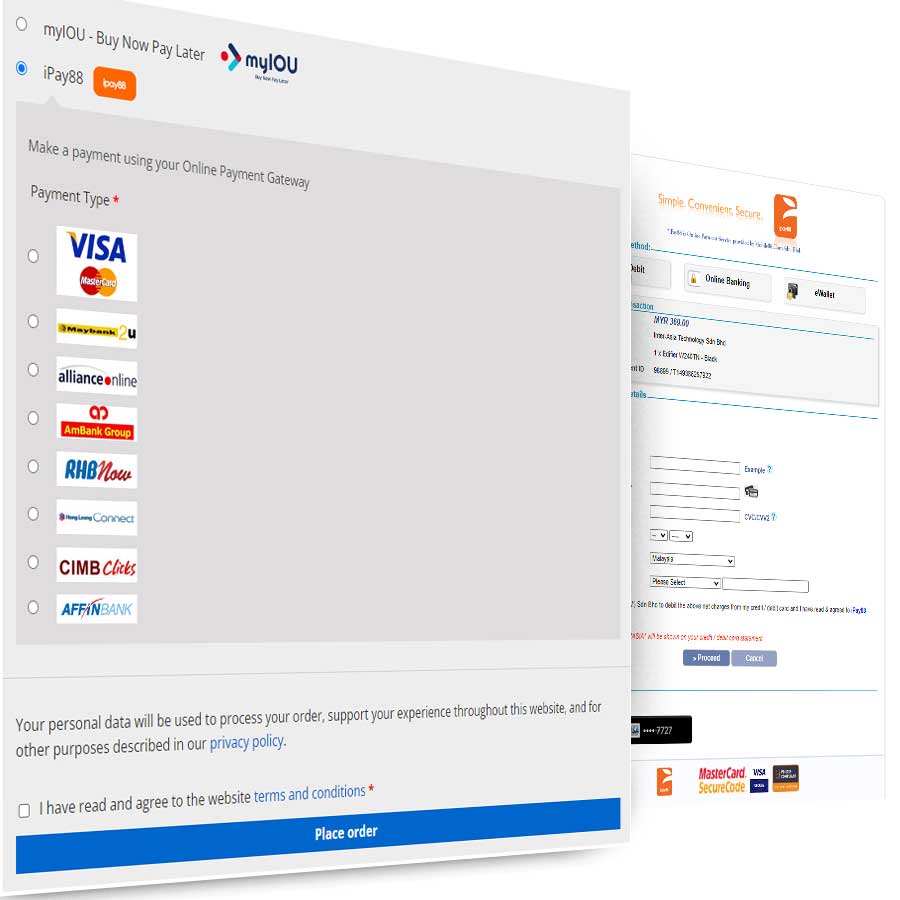
Step 5
Select your payment method, check on “I have read and agree to the website terms and conditions” check box and place order.
In the pop up window, Fill in your credit card/bank details and proceed.
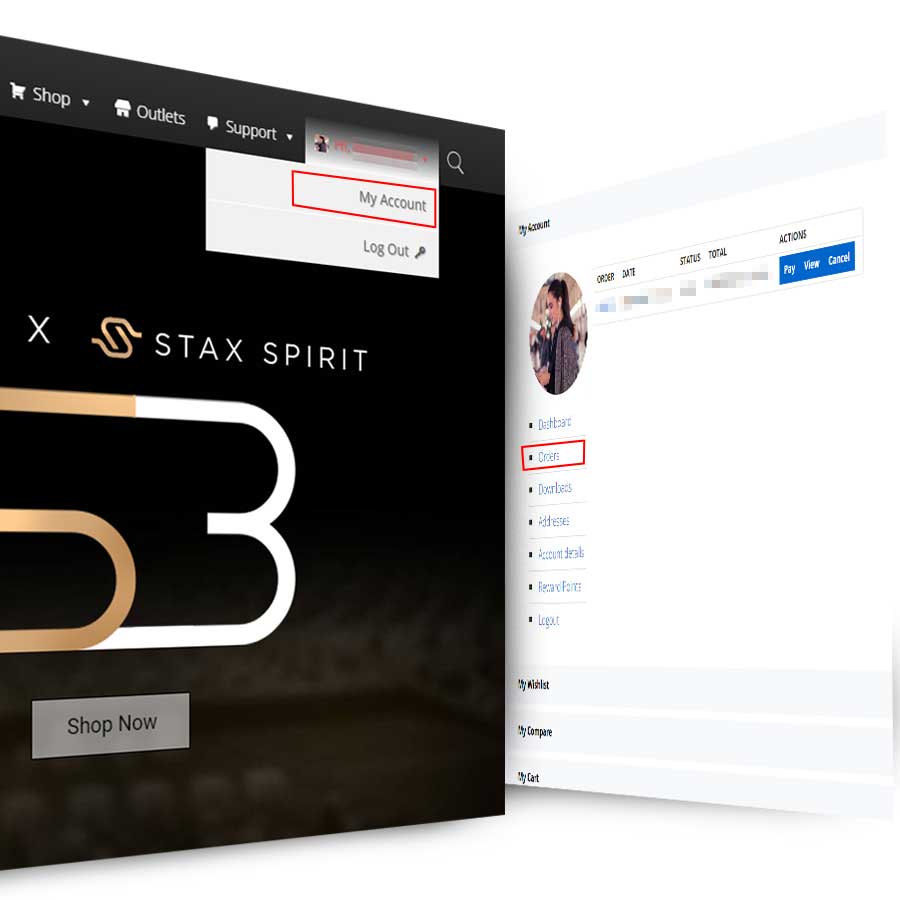
Review Order
After placing order. you can view back your order details in “My Account” > “Orders”.
Lets Start Shopping:
Stay Connected
Subscribe to our newsletter!
Payment Method
We Accept:

Store Features


©2022 Inter-Asia Technology
- Login
- Sign Up
- Image
- SKU
- Rating
- Price
- Stock
- Availability
- Add to cart
- Description
- Content
- Weight
- Dimensions
- Additional information
- Attributes
- Custom attributes
- Custom fields

























